How to Cancel Spotify Premium in 2025: Step-by-Step Guide for All Plans
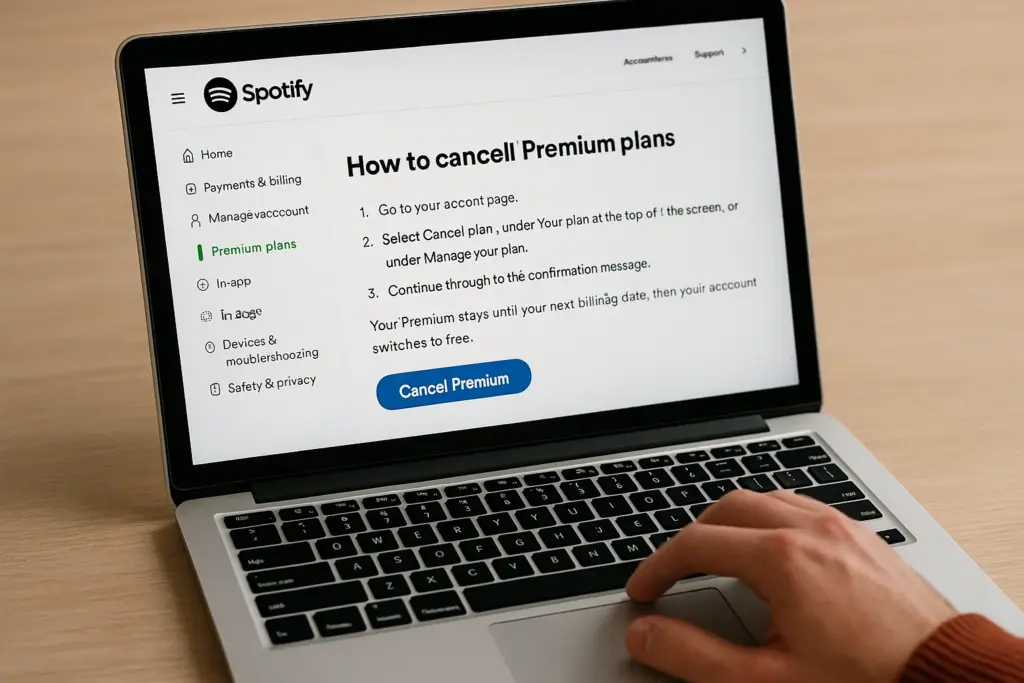
Are you paying for Spotify Premium but not using it enough to justify the monthly fee? Whether you’re switching to another music streaming service or just want to cut costs, cancelling your Spotify Premium subscription is easier than you think — if you know where to look.
In this quick guide, we’ll walk you through how to cancel Spotify Premium on your browser, app, or through a third-party provider like Jio or Apple. We’ll also cover what happens after you cancel and how to avoid common issues.
Why You Might Want to Cancel Spotify Premium
- Spotify increased prices again in 2025 — Individual plan now costs ₹119/month.
- You’ve switched to YouTube Music, Apple Music, or another platform.
- You no longer need offline downloads or ad-free listening.
- You’re on a trial that’s about to end, and you don’t want to be charged.
How to Cancel Spotify Premium on Browser (Desktop or Mobile)
Follow these steps:
- Go to spotify.com/account and log in.
- Scroll down to the Your Plan section.
- Click Manage Plan.
- Then click Change Plan.
- Scroll down and choose Cancel Premium.
- Confirm your cancellation by clicking Yes, Cancel.
Tip: You’ll continue enjoying Premium until your next billing date.
How to Cancel Spotify Premium on the Spotify App
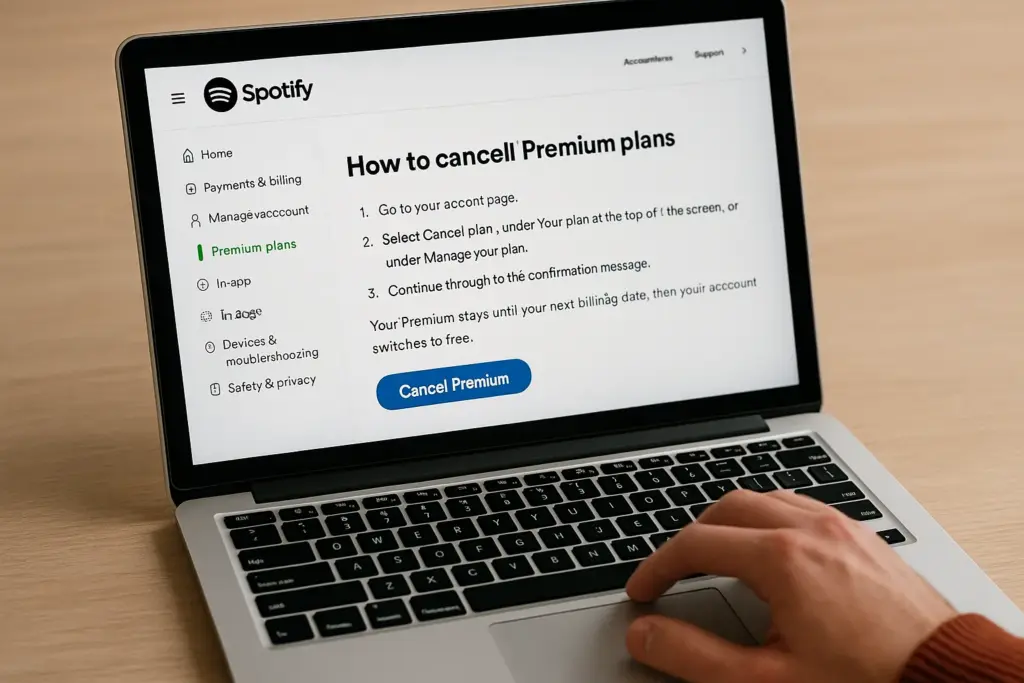
Note: While you can’t cancel directly in-app on iOS or Android, the app redirects you to the browser.
- Open the Spotify app.
- Tap the Settings icon (gear icon) at the top right.
- Tap Premium Plan.
- Scroll down and tap Change Plan.
- Tap Cancel Premium and follow the prompts.
Cancelling Spotify Family or Duo Plan
- Plan Manager: Cancelling ends Premium for all members after the billing cycle.
- Plan Member: You can only remove yourself. The plan remains active unless the manager cancels it.
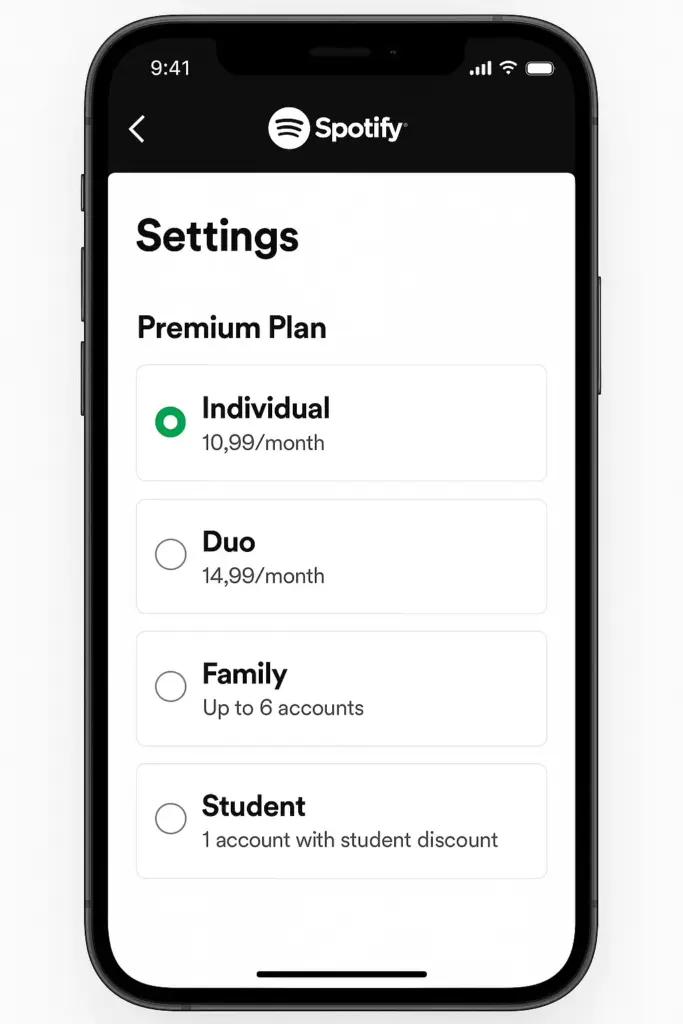
Subscribed via Partner (Jio, Airtel, Apple, etc.)?
If your plan is through a third-party (like a telco or Apple ID):
- Log in to your Spotify account at spotify.com/account.
- Under Manage Your Plan, check if a partner is listed.
- You’ll see a link or instructions to manage/cancel via that partner.
- For Apple: Go to Settings > Your Name > Subscriptions on your iPhone.
What Happens After Cancelling?
- ✅ You keep your playlists, saved music, and listening history.
- ❌ Offline music will no longer be available.
- 🎧 Ads will play between songs.
- 🔁 You can resubscribe at any time from the same account.
Common Problems & Fixes
| Issue | Solution |
|---|---|
| Can’t find Cancel button | You’re likely subscribed via partner — check payment method |
| Still being charged | Double-check if another account has Premium |
| App crashes during cancel | Use browser instead |
| Family plan confusion | Ask plan manager to remove you |
Top Alternatives to Spotify Premium in 2025
- YouTube Music: Free version with ads, smooth integration with Google.
- Apple Music: High-res audio, but no free tier.
- Tidal: Audiophile-grade quality, expensive but niche.
- Amazon Music: Free for Prime users; ad-free options available.
- SoundCloud: Great for indie lovers.
Final Thoughts
Spotify Premium is great — but if it no longer suits your budget or taste, cancelling is simple. Whether you subscribed through a browser, mobile app, or a partner, you now have everything you need to break free from the monthly charge.
Still love music? The free version of Spotify still gives access to your playlists and favorite artists — just with a few ads in between.
FAQs
Q. Can I cancel Spotify Premium before the trial ends?
Yes, but it will revert to the free version immediately if it’s a ₹0 trial.
Q. Do I need to delete my Spotify account after cancellation?
No, cancelling Premium only downgrades your plan — your account and playlists stay.
